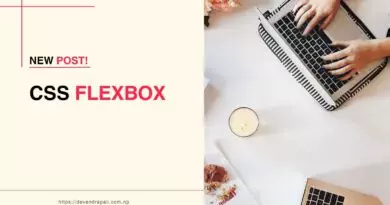Understanding the Difference Between : and ::
Introduction: CSS pseudo-selection can be a puzzling aspect of web development for many. Have you ever found yourself resorting to trial and error when dealing with colons in CSS? If so, you’re not alone. In this comprehensive guide, we’ll delve into the distinction between : and :: in CSS pseudo-selection, providing clear explanations and practical examples to help you gain confidence in styling your web elements effectively.
Understanding the Difference: The key disparity between : and :: lies in their respective functionalities within CSS. The former, denoted by a single colon, signifies the state of a selected element, typically associated with user interaction. On the other hand, the double colon (::) is utilized to ‘create’ elements as part of the selected element or to target elements using the selected element as a reference point.
Let’s elucidate this with examples:
- Pseudo-Classes (:) Pseudo-classes are prefixed with a single colon and are used to style elements based on their state or interaction. Here are some common examples:
- :hover: Styles an element when the user hovers over it.
- :active: Applies styles to an element when it is being activated or clicked.
- :visited: Styles anchor tags (links) that have been visited by the user.
- :focus: Styles an input field that has received focus from the user.
For instance, consider a scenario where you want to change the color of a button when it is hovered over by the user:
.button:hover {
color: blue;
}
- Pseudo-Elements (::) Pseudo-elements, introduced with the double colon syntax, are used to style specific parts of an element or create decorative elements. Here are some examples:
- ::before: Targets content that is inserted before the selected element.
- ::after: Targets content that is inserted after the selected element.
- ::placeholder: Styles the placeholder text within an input field.
Let’s illustrate this with an example of adding a decorative element before a paragraph:
p::before {
content: "\201C"; /* Inserts opening quotation mark */
}
How to Use: When working with CSS pseudo-selection, it’s essential to use :: sparingly and judiciously. Since :: was introduced with CSS3, it’s crucial to consider backward compatibility, particularly for older browsers that may not fully support CSS3 features. Utilizing : instead of :: ensures compatibility across a wider range of browsers.
Additionally, it’s good practice to exercise restraint when employing CSS-generated content, as these elements do not appear in the DOM (Document Object Model) and therefore cannot be parsed by accessibility tools. Reserve their usage for situations where they are truly necessary, such as adding decorative elements or enhancing visual presentation without compromising accessibility.
Conclusion: In conclusion, mastering CSS pseudo-selection empowers you to wield greater control over the styling of your web elements. By understanding the distinction between : and :: and employing them effectively, you can create visually appealing and interactive web experiences while ensuring compatibility and accessibility. So, the next time you’re styling elements in CSS, remember the difference between : and :: and wield them with confidence to achieve your desired design outcomes. Happy coding!
See more Posts Here.