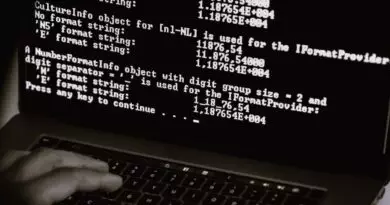A Deep Dive into Full Site Editing, Gutenberg, and the Block Editor
The introduction of Full Site Editing (FSE), Gutenberg, and the Block Editor has revolutionized the way developers and content creators build and manage websites. These technologies offer intuitive and powerful tools for designing, customizing, and managing website layouts, content, and functionality. In this comprehensive guide, we’ll explore the fundamentals of Full Site Editing, delve into the features of Gutenberg and the Block Editor, showcase multiple examples, and provide best practices for leveraging these tools to create dynamic and visually stunning websites.
Understanding Full Site Editing (FSE)
Full Site Editing is a paradigm shift in web development that empowers users to customize every aspect of their website’s design and layout without writing a single line of code. With FSE, users can visually design and edit every part of their website, from headers and footers to sidebars and content areas, using a unified interface. This approach eliminates the need for complex page builders or third-party themes, providing a seamless and integrated editing experience.
Key Features of FSE
- Global Styles: FSE allows users to define global styles that apply to the entire website, including typography, colors, spacing, and more. This ensures consistency across all pages and elements of the website.
- Block-Based Editing: FSE leverages the concept of blocks, modular units of content, to enable users to easily add, rearrange, and customize various elements of their website, such as text, images, videos, and widgets.
- Template Editing: FSE enables users to create and customize templates for different sections of their website, such as headers, footers, archive pages, and single post pages. This provides flexibility and control over the overall layout and design of the website.
- Live Preview: FSE offers a live preview feature that allows users to see their changes in real time as they edit, providing instant feedback and ensuring a seamless editing experience.
Introducing Gutenberg and the Block Editor
Gutenberg is a modern block-based editor introduced in WordPress 5.0, designed to simplify the process of creating rich and engaging content for websites. It replaces the traditional TinyMCE editor with a dynamic and intuitive interface that allows users to create complex layouts and customize content with ease. The Block Editor is the backbone of Gutenberg, providing a wide range of pre-designed blocks for adding various types of content to pages and posts.
Key Features of Gutenberg and the Block Editor
- Block Library: Gutenberg comes with a built-in library of blocks, including common elements such as paragraphs, headings, images, galleries, buttons, and more. Users can easily insert and customize blocks to create dynamic and visually appealing content.
- Reusable Blocks: Gutenberg allows users to create reusable blocks, which can be saved and reused across multiple pages and posts. This feature streamlines the content creation process and ensures consistency throughout the website.
- Block Patterns: Gutenberg introduces block patterns, and predefined combinations of blocks that enable users to quickly create complex layouts and designs with a single click. Block patterns provide a shortcut for creating common page elements such as hero sections, testimonials, and feature grids.
- Customization Options: Gutenberg offers extensive customization options for blocks, allowing users to adjust settings such as colors, fonts, spacing, alignment, and more. This flexibility enables users to tailor their content to suit their brand and design preferences.
Practical Examples of Full Site Editing, Gutenberg, and the Block Editor
Let’s explore practical examples to illustrate the capabilities of Full Site Editing, Gutenberg, and the Block Editor in action:
1. Creating a Custom Homepage Layout
With Full Site Editing, users can design a custom homepage layout using a combination of blocks and templates. They can add a hero section with a background image, text overlay, and call-to-action button, followed by sections for featured products or services, testimonials, and a contact form. Users can customize each section’s design and content using the Block Editor’s intuitive interface.
2. Designing a Blog Post Template
Using FSE, users can create a custom blog post template with a unique layout and design. They can define the structure of the post, including the header, featured image, content area, author bio, and related posts section. Users can customize the typography, colors, and spacing of each element using global styles and block settings, ensuring a consistent and visually appealing reading experience for visitors.
3. Adding Interactive Elements to a Landing Page
Gutenberg’s Block Editor offers a wide range of interactive blocks that users can use to enhance their landing pages. Users can add a video block to showcase product demos or testimonials, an image gallery block to display customer photos or portfolio pieces, and a contact form block to capture leads and inquiries. With the ability to customize each block’s appearance and functionality, users can create engaging and immersive landing pages that drive conversions and engagement.
Best Practices for Using Full Site Editing, Gutenberg, and the Block Editor
To maximize the benefits of Full Site Editing, Gutenberg, and the Block Editor, consider the following best practices:
- Plan Your Layout: Before diving into editing, sketch out your website’s layout and structure, including headers, footers, sidebars, and content areas. This will help you visualize your design and organize your content effectively.
- Start Simple: Begin with basic blocks and templates, and gradually incorporate more advanced features as needed. Experiment with different block combinations and layouts to find what works best for your website.
- Use Global Styles: Take advantage of global styles to define consistent design elements such as colors, typography, and spacing across your website. This ensures a cohesive and professional-looking design.
- Test Across Devices: Test your website’s layout and responsiveness across various devices and screen sizes to ensure a seamless user experience. Use device emulators and browser developer tools to identify and fix any layout issues.
- Stay Updated: Keep abreast of updates and new features in Full Site Editing, Gutenberg, and the Block Editor to leverage the latest tools and enhancements in your web development projects.
Conclusion
Full Site Editing, Gutenberg, and the Block Editor have transformed the landscape of web development, providing users with powerful and intuitive tools for designing, customizing, and managing websites. By embracing these technologies and following best practices, developers and content creators can create dynamic and visually stunning websites that engage users and drive results. Explore the possibilities of Full Site Editing, Gutenberg, and the Block Editor, and unlock the full potential of web development in the digital age.