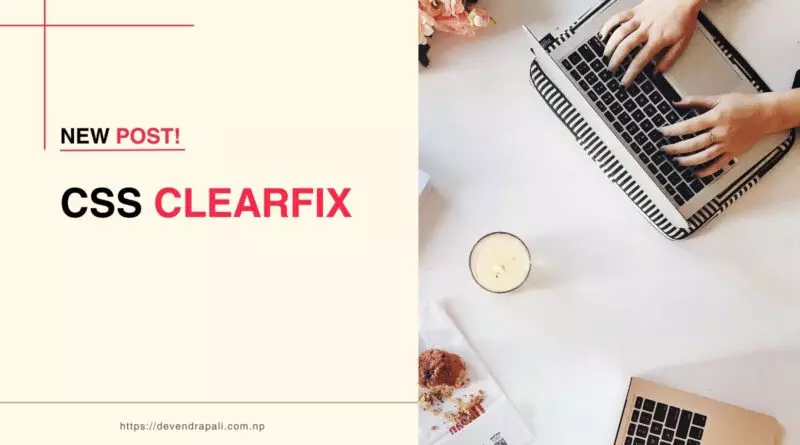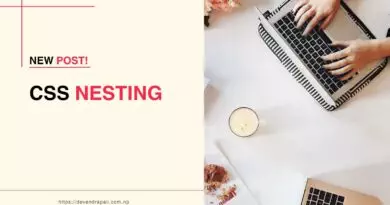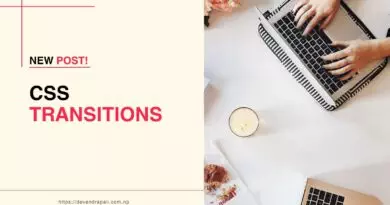Clearfix in CSS
Clearfix is a crucial technique in CSS for ensuring proper layout and avoiding layout issues caused by floated elements. It’s commonly used to clear floats and prevent them from interfering with subsequent elements in the document flow. In this extensive guide, we’ll explore the concept of clearfix in CSS, its importance, various techniques for implementing clearfix, and provide multiple examples to demonstrate its usage and effectiveness in web development.
Understanding Clearfix in CSS
Before delving into the specifics of clearfix, let’s understand the problem it solves. When you float an element in CSS, it’s taken out of the normal document flow, which can lead to layout issues, such as collapsed parent containers or overlapping content. Clearfix is a technique used to address these issues by clearing the floats and ensuring that the parent container expands to contain its floated children properly.
The Need for Clearfix
When you float elements within a container, the container itself may not recognize the floated elements’ height, causing it to collapse and not expand to contain its content. This phenomenon is known as “collapsing parent” or “clearfixing parent.” Clearfix resolves this issue by adding an element with the clear: both; property after the floated elements, forcing the container to recognize the floated elements’ height and expand accordingly.
Different Techniques for Implementing Clearfix
There are several techniques for implementing clearfix in CSS, each with its pros and cons. Let’s explore some of the most commonly used techniques:
- Using the
clearProperty: This technique involves adding an empty element with theclear: both;property after the floated elements. While effective, it introduces unnecessary markup to the HTML structure. - Using the
overflowProperty: Setting theoverflowproperty of the container toautoorhiddencan also trigger clearfix behavior. This method avoids adding extra elements to the HTML but may affect the container’s overflow behavior. - Using the
::afterPseudo-element: This technique involves adding a generated content pseudo-element (::after) to the container withclear: both;property. It’s a popular method as it doesn’t require additional markup in the HTML and is widely supported by modern browsers. - Using the
display: flow-root;Property: Introduced in CSS Display Module Level 3, theflow-rootvalue for thedisplayproperty creates a new block formatting context, automatically containing its floated children. This method is efficient and straightforward but may not be supported in older browsers.
Example 1: Using the clear Property
.clearfix::after {
content: "";
display: table;
clear: both;
}
In this example, we use the ::after pseudo-element to create a clearing element after the floated elements within a container with the class .clearfix. The clear: both; property ensures that the container clears the floated elements properly.
Example 2: Using the overflow Property
.container {
overflow: auto;
}
In this example, we apply the overflow: auto; property to the container element .container. This triggers clearfix behavior by establishing a new block formatting context and containing its floated children.
Example 3: Using the ::after Pseudo-element
.container::after {
content: "";
display: table;
clear: both;
}
Similar to Example 1, this method uses the ::after pseudo-element to generate a clearing element after the floated elements within the .container. The clear: both; property ensures proper clearing of floats.
Example 4: Using the display: flow-root; Property
.container {
display: flow-root;
}
In this example, we apply the display: flow-root; property to the container element .container. This creates a new block formatting context, containing its floated children automatically without the need for additional clearfix techniques.
Practical Applications of Clearfix
Clearfix is essential for maintaining consistent and predictable layouts in various web design scenarios. Some practical applications of clearfix include:
- Creating Multi-column Layouts: Clearfix ensures that floated columns within a multi-column layout do not interfere with subsequent content, maintaining proper alignment and spacing.
- Styling Navigation Menus: Clearfix prevents floated elements within navigation menus from causing layout distortions, ensuring that menu items are displayed correctly.
- Building Grid Systems: Clearfix is crucial for building grid systems where floated grid items need to be contained within their parent container without causing layout issues.
- Designing Responsive Layouts: Clearfix helps maintain responsive layouts by ensuring that floated elements behave as expected across different screen sizes and devices.
Conclusion
In conclusion, clearfix is a vital technique in CSS for clearing floats and preventing layout issues caused by floated elements. By understanding the concept of clearfix and implementing it using various techniques such as the clear property, overflow property, ::after pseudo-element, and display: flow-root; property, developers can ensure consistent and predictable layouts in their web projects. With multiple examples demonstrating clearfix implementation, you now have the knowledge and tools to effectively utilize clearfix in your CSS layouts, improving the stability and usability of your web designs.