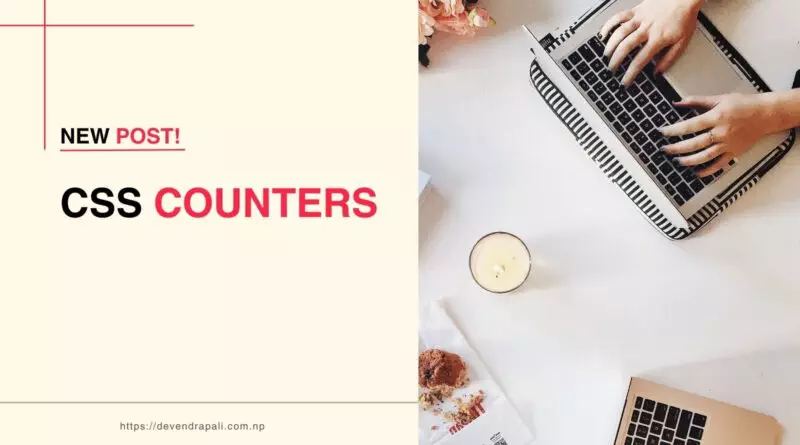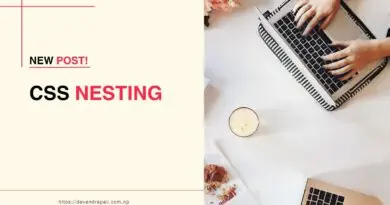CSS Counters: Enhancing Design with Dynamic Counters
CSS counters offer a powerful and versatile tool for creating dynamic and interactive elements that enrich the user experience. From numbering lists and creating custom counters to generating automatic content labels, CSS counters empower developers to add sophistication and functionality to their web layouts with ease. In this comprehensive guide, we’ll dive deep into the world of CSS counters, exploring their syntax, properties, use cases, and providing multiple examples to demonstrate their flexibility and practical application.
Understanding CSS Counters
CSS counters are a feature that allows developers to create automatic counters that increment or decrement based on predefined rules. They provide a way to generate sequential numbering, labels, or other dynamic content within the styling of a webpage, without the need for JavaScript or manual intervention. CSS counters are particularly useful for styling lists, generating custom content labels, and creating interactive elements that respond dynamically to user actions.
Syntax of CSS Counters
The syntax for defining and using CSS counters involves three main steps:
- Defining the Counter: Define a counter using the
counter-resetproperty. - Incrementing or Decrementing the Counter: Use the
counter-incrementproperty to increment or decrement the counter value. - Displaying the Counter Value: Display the value of the counter using the
contentproperty within the::beforeor::afterpseudo-elements.
Example 1: Numbering Lists
ol {
counter-reset: my-counter; /* Define a counter named "my-counter" */
}
ol li {
counter-increment: my-counter; /* Increment the counter for each list item */
}
ol li::before {
content: counter(my-counter) ". "; /* Display the counter value before each list item */
}
In this example, we define a counter named “my-counter” for an ordered list (ol). We then increment the counter for each list item (li), and display the value of the counter followed by a period before each list item using the ::before pseudo-element.
Example 2: Creating Custom Counters
section {
counter-reset: section-counter; /* Define a counter named "section-counter" */
}
h2::before {
counter-increment: section-counter; /* Increment the counter for each h2 heading */
content: "Section " counter(section-counter) ": "; /* Display custom labels for sections */
}
In this example, we define a counter named “section-counter” for sections (section) of a webpage. We then increment the counter for each h2 heading within a section and display a custom label (“Section n:”) before each heading using the ::before pseudo-element.
Example 3: Generating Automatic Content Labels
figure {
counter-reset: figure-counter; /* Define a counter named "figure-counter" */
}
figcaption::before {
counter-increment: figure-counter; /* Increment the counter for each figure caption */
content: "Figure " counter(figure-counter) ": "; /* Display automatic labels for figures */
}
In this example, we define a counter named “figure-counter” for figures (figure) within a webpage. We then increment the counter for each figcaption element (caption) associated with a figure and display an automatic label (“Figure n:”) before each caption using the ::before pseudo-element.
Practical Tips for Working with CSS Counters
- Understanding Scope: CSS counters have scope within the element where they are defined and any of its descendants. Be mindful of counter scope when applying counter-related styles to nested elements.
- Resetting Counters: Use the
counter-resetproperty to reset counter values as needed, such as at the beginning of a new section or list. - Customizing Counter Styles: Experiment with CSS properties like
list-style-type,content, andcounter()to customize the appearance and formatting of counter values and labels. - Testing Across Browsers: Test your CSS counter implementations across different browsers to ensure consistent behavior and compatibility.
Conclusion
In conclusion, CSS counters are a valuable feature that enables developers to create dynamic and interactive elements within their web designs. By harnessing the power of counters, developers can automate numbering, generate custom content labels, and enhance the usability and readability of their web pages with minimal effort. Whether styling lists, creating custom labels for sections, or generating automatic captions for images, CSS counters offer endless possibilities for enhancing the user experience and adding sophistication to web layouts. Experiment with CSS counters in your projects to unlock their full potential and elevate your web design skills to new heights. With CSS counters, the possibilities for dynamic and interactive web design are limited only by your imagination.