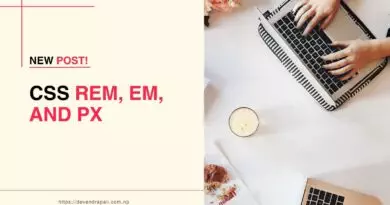CSS Nesting: Enhancing Readability and Maintainability
In the realm of web development, CSS (Cascading Style Sheets) plays a crucial role in defining the visual presentation of websites. As CSS files grow in complexity, maintaining clean and organized code becomes increasingly challenging. Enter CSS nesting, a powerful feature that allows developers to write more concise and readable stylesheets by nesting CSS rules within one another. In this comprehensive guide, we’ll delve into the concept of CSS nesting, its syntax, best practices, and provide multiple examples to illustrate its effectiveness in modern web development.
Understanding CSS Nesting
CSS nesting refers to the practice of nesting CSS rules within one another, allowing developers to target nested elements more efficiently. Traditionally, CSS selectors apply styles to individual elements based on their hierarchy in the HTML document. However, nesting enables developers to mimic the structure of HTML elements directly in their CSS, resulting in more intuitive and maintainable code.
Syntax of CSS Nesting
The syntax for CSS nesting involves nesting child selectors within their parent selectors, similar to the structure of HTML elements. Here’s a basic example:
.parent {
/* Styles for the parent element */
.child {
/* Styles for the child element */
}
}
In this example, the .child selector is nested within the .parent selector, indicating that it applies only to elements that are descendants of .parent.
Benefits of CSS Nesting
CSS nesting offers several benefits that contribute to improved code readability, maintainability, and efficiency:
- Improved Readability: Nesting CSS rules within their parent selectors makes the relationship between elements clearer and easier to understand, enhancing code readability for developers.
- Simplified Structure: Nesting eliminates the need for repetitive selector prefixes, resulting in a more streamlined and concise stylesheet structure.
- Reduced Specificity: By nesting selectors, developers can avoid excessive specificity and minimize the risk of unintended style conflicts, leading to cleaner and more maintainable code.
- Easier Maintenance: With nested styles, making changes to the structure of HTML elements becomes more straightforward, as developers can easily locate and modify related styles within their parent selectors.
Best Practices for CSS Nesting
While CSS nesting offers many advantages, it’s essential to follow best practices to ensure efficient and maintainable code:
- Avoid Excessive Nesting: Limit the depth of nesting to avoid overly complex stylesheets that may become difficult to manage. Deeply nested styles can also impact performance and increase specificity.
- Use Descendant Selectors Sparingly: While nesting can improve readability, it’s important not to overuse descendant selectors, as this can lead to overly specific styles that are challenging to override.
- Maintain Consistency: Establish consistent naming conventions and indentation practices to ensure uniformity across your stylesheet. Consistency makes it easier for developers to navigate and understand the codebase.
- Be Mindful of Specificity: While nesting can help reduce specificity issues, it’s still important to be mindful of specificity when writing nested styles. Avoid relying solely on nesting to increase specificity, as it can lead to brittle and hard-to-maintain code.
Examples of CSS Nesting
Let’s explore several examples to demonstrate the practical applications of CSS nesting:
1. Styling a Navigation Menu
.nav {
/* Styles for the navigation menu */
.nav-item {
/* Styles for individual navigation items */
&:hover {
/* Styles for hover effect */
}
}
}
In this example, nested styles are used to target individual navigation items within the .nav container, as well as to define hover styles for those items.
2. Creating a Grid Layout
.grid-container {
/* Styles for the grid container */
.grid-item {
/* Styles for grid items */
}
}
Here, nested styles are utilized to define the layout of grid items within a grid container, simplifying the structure of the grid layout.
3. Theming Components
.theme-light {
/* Styles for the light theme */
.button {
/* Styles for buttons in the light theme */
}
.card {
/* Styles for cards in the light theme */
}
}
In this example, nested styles are used to define component styles within different themes, allowing for easy theming and customization.
Conclusion
CSS nesting is a powerful feature that enhances code readability, maintainability, and efficiency in web development. By organizing CSS rules in a hierarchical structure that mirrors the HTML document, developers can create cleaner, more intuitive stylesheets that are easier to understand and maintain. By following best practices and leveraging CSS nesting effectively, developers can streamline their development workflow and build more robust and scalable web applications. Embrace the power of CSS nesting and unlock its potential to transform your CSS codebase.