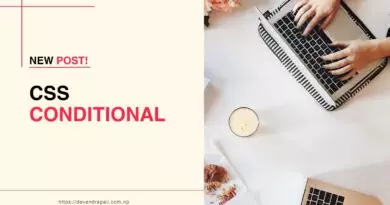CSS Transitions
CSS transitions offer developers a powerful tool to enhance user experience through smooth and captivating animations. In this in-depth guide, we’ll explore CSS transitions extensively, covering their fundamental concepts, syntax, properties, advanced techniques, practical applications, and multiple examples to illustrate their versatility and effectiveness in web development.
Understanding CSS Transitions
At its essence, a CSS transition enables the gradual change of CSS properties over a specified duration, resulting in fluid and visually appealing animations. These transitions seamlessly interpolate between two states of an element, such as alterations in size, position, color, opacity, and more. By applying transitions to specific events like hover, focus, or click, developers can create interactive and engaging user interfaces that delight and captivate audiences.
Syntax and Properties
The syntax for defining CSS transitions involves several key properties:
transition-property: Specifies the CSS properties to which the transition effect should be applied.transition-duration: Determines the duration of the transition effect, measured in seconds or milliseconds.transition-timing-function: Defines the acceleration curve of the transition, influencing its speed and smoothness.transition-delay: Sets the delay before the transition effect starts.transition-behavior: property specifies whether transitions will be started for properties whose animation behavior is discrete.transition: a shorthand property for applying multiple transition properties in a single line.
Let’s delve deeper into each property:
transition-property: This property specifies the CSS properties to which the transition effect should be applied. Multiple properties can be listed, separated by commas. For instance:
.element {
transition-property: width, height, background-color;
}
In this example, the transition effect will be applied to changes in the width, height, and background-color properties of the .element.
2.transition-duration: This property determines the duration of the transition effect, specifying how long the transition should take to complete. The duration can be defined in seconds or milliseconds. For example:
.element {
transition-duration: 0.5s; /* 500 milliseconds */
}
Here, the transition effect will take 0.5 seconds (or 500 milliseconds) to complete.
3.transition-timing-function: This property defines the acceleration curve of the transition, influencing its speed and smoothness. Various predefined timing functions such as ease, linear, ease-in, ease-out, and ease-in-out are available, or developers can create custom timing functions using cubic bezier curves. For instance:
.element {
transition-timing-function: ease-in-out;
}
This example applies an ease-in-out timing function, resulting in a gradual acceleration and deceleration of the transition effect.
4.transition-delay: This property sets the delay before the transition effect starts, allowing developers to control when the animation should begin. The delay can also be defined in seconds or milliseconds. For example:
.element {
transition-delay: 0.2s; /* 200 milliseconds */
}
Here, the transition effect will start after a delay of 0.2 seconds (or 200 milliseconds).
transition-behavior: The transition-behavior property is only relevant when used in conjunction with other transition properties, notably transition-property and transition-duration, as no transition occurs if no properties are animated over a non-zero duration of time.
.element {
transition-behavior: allow-discrete;
}
6.transition property is a shorthand property for transition-property, transition-duration, transition-timing-function, transition-delay, and transition-behavior.
.element {
transition: margin-right 4s ease-in-out 1s;
}
Examples
Now, let’s explore multiple examples to illustrate the application of CSS transitions in various scenarios:
Example 1: Basic Transition on Hover
.button {
background-color: blue;
transition-property: background-color;
transition-duration: 0.5s;
}
.button:hover {
background-color: red;
}
In this example, the background color of the .button element transitions smoothly from blue to red over a duration of 0.5 seconds when hovered over.
Example 2: Transitioning Multiple Properties
.box {
width: 100px;
height: 100px;
background-color: blue;
transition-property: width, height, background-color;
transition-duration: 0.5s;
}
.box:hover {
width: 200px;
height: 200px;
background-color: red;
}
Here, the width, height, and background color of the .box element transition smoothly when hovered over, creating a cohesive animation effect.
Example 3: Custom Timing Function
.circle {
width: 100px;
height: 100px;
background-color: blue;
border-radius: 50%;
transition-property: width, height, background-color;
transition-duration: 1s;
transition-timing-function: cubic-bezier(0.25, 0.1, 0.25, 1);
}
.circle:hover {
width: 200px;
height: 200px;
background-color: red;
}
In this instance, the .circle element undergoes a smooth transition with a custom cubic-bezier timing function, adding a unique and nuanced animation effect.
Practical Applications
CSS transitions find extensive applications in modern web development, including:
- Hover Effects: Enhancing user interactions by animating elements upon hover, providing visual feedback and improving usability.
- Menu Navigation: Adding elegance to menu items with sliding or fading animations, enhancing navigation experience and user engagement.
- Form Validation: Dynamically animating input fields or buttons to signify valid or invalid states, aiding user comprehension and feedback.
- Page Transitions: Creating seamless transitions between different pages or sections of a website, improving overall navigation flow and user experience.
Conclusion
CSS transitions represent a cornerstone of contemporary web design, enabling developers to create immersive and dynamic user experiences. By mastering CSS transitions, developers unlock the potential to breathe life into web interfaces, captivate users, and elevate the overall quality of their projects. With the examples and techniques provided in this guide, developers possess the knowledge and skills to implement CSS transitions effectively, enhancing user engagement and satisfaction across various web applications and platforms.