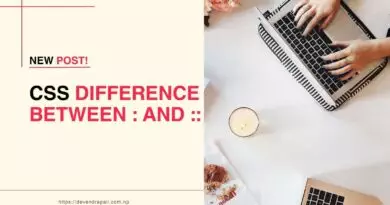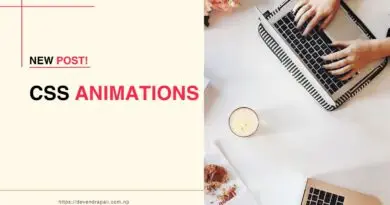Custom Scrollbars in CSS: A Deep Dive into Design
Scrollbars are often overlooked elements of web design, yet they play a crucial role in user experience. Traditional browser scrollbars, while functional, lack customization options and may clash with the overall design aesthetic of a website. CSS empowers developers to create custom scrollbars, offering complete control over their appearance and behavior. In this comprehensive guide, we’ll explore the myriad possibilities of custom scrollbars in CSS, covering every CSS property available for scrollbar styling, along with multiple examples to illustrate their usage and versatility.
Understanding Custom Scrollbars in CSS
Custom scrollbars in CSS allow developers to style the appearance and behavior of scrollbars using CSS properties, providing a seamless integration with the overall design of a website. By customizing scrollbars, developers can create a cohesive and visually appealing user experience that enhances navigation and usability.
Benefits of Custom Scrollbars
- Enhanced Aesthetics: Custom scrollbars enable developers to design scrollbars that align with the visual style of the website, enhancing its overall aesthetic appeal.
- Improved User Experience: Custom scrollbars can improve the user experience by providing visual cues and feedback, such as indicating the current scroll position or highlighting interactive elements within the scrollbar.
- Increased Branding Opportunities: Custom scrollbars offer an additional branding opportunity, allowing developers to reinforce the brand identity through consistent design elements across the website, including scrollbars.
- Greater Control: With custom scrollbars, developers have complete control over the appearance and behavior of scrollbars, including their size, color, shape, and responsiveness to user interactions.
Implementation Techniques
Custom scrollbars in CSS can be implemented using a combination of CSS properties and pseudo-elements. Let’s explore each CSS property available for scrollbar styling:
- Width and Height: Defines the width and height of the scrollbar track and thumb.
- Color: Sets the color of the scrollbar track, thumb, and arrows.
- Background: Specifies the background color or image of the scrollbar track.
- Border: Adds borders to the scrollbar track and thumb.
- Border Radius: Sets the border-radius property to create rounded corners for the scrollbar track and thumb.
- Shadow: Applies shadow effects to the scrollbar track and thumb.
- Visibility: Controls the visibility of the scrollbar, including options to hide or display scrollbars automatically.
Now, let’s dive into practical examples showcasing each CSS property for scrollbar styling:
1. Width and Height:
/* Styling the scrollbar track and thumb width and height */
::-webkit-scrollbar {
width: 12px; /* Width of the scrollbar */
height: 12px; /* Height of the scrollbar */
}
2. Color:
/* Styling the scrollbar thumb color */
::-webkit-scrollbar-thumb {
background-color: #999; /* Color of the scrollbar thumb */
}
3. Background:
/* Styling the scrollbar track background */
::-webkit-scrollbar-track {
background-color: #f1f1f1; /* Background color of the scrollbar track */
}
4. Border:
/* Styling the scrollbar thumb border */
::-webkit-scrollbar-thumb {
border: 2px solid #ccc; /* Border of the scrollbar thumb */
}
5. Border Radius:
/* Styling the scrollbar thumb with rounded corners */
::-webkit-scrollbar-thumb {
border-radius: 6px; /* Rounded corners of the scrollbar thumb */
}
6. Shadow:
/* Applying shadow effect to the scrollbar thumb */
::-webkit-scrollbar-thumb {
box-shadow: inset 0 0 6px rgba(0, 0, 0, 0.3); /* Shadow effect for the scrollbar thumb */
}
7. Visibility:
/* Hiding the scrollbar when not in use */
::-webkit-scrollbar {
display: none; /* Hide the scrollbar */
}
Conclusion
Custom scrollbars in CSS offer developers a powerful tool for enhancing the visual appeal and user experience of websites by providing customizable scrollbar styles. By leveraging CSS properties and pseudo-elements, developers can create scrollbars that seamlessly integrate with the design aesthetic of their websites while improving usability and brand consistency. Experiment with different styling techniques and explore the possibilities of custom scrollbars to create engaging and user-friendly web experiences. With complete control over every CSS property available for scrollbar styling, the only limit is your creativity.