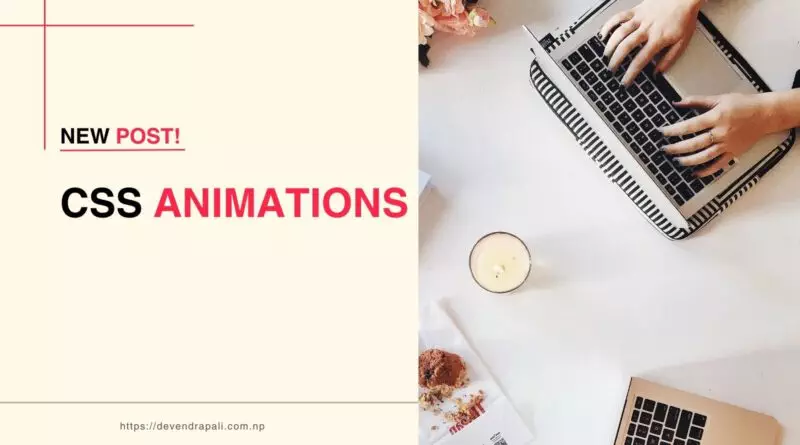Exploring CSS Animations
In the ever-evolving landscape of web design, captivating animations play a pivotal role in engaging users and enhancing the overall user experience. CSS animations offer a powerful and lightweight way to add motion and interactivity to web pages, bringing designs to life with seamless transitions and eye-catching effects. In this extensive guide, we’ll dive deep into the world of CSS animations, covering the basics, advanced techniques, best practices, and showcasing multiple examples to inspire creativity in your web projects.
Understanding CSS Animations
CSS animations allow developers to animate elements on a web page without the need for JavaScript or external libraries. They leverage keyframes, transitions, and timing functions to define the motion, duration, and behavior of animations. CSS animations are lightweight, performant, and widely supported across modern browsers, making them an ideal choice for creating visually stunning effects.
Basic Syntax of CSS Animations
The basic syntax of CSS animations involves defining keyframes and applying them to elements using the animation property. Here’s a simple example:
@keyframes slide-in {
from {
transform: translateX(-100%);
}
to {
transform: translateX(0);
}
}
.element {
animation: slide-in 1s ease-out;
}
In this example, the slide-in animation moves the element from left to right over a duration of 1 second with an easing function of ease-out.
Practical Examples of CSS Animations
Let’s explore a variety of examples to demonstrate the versatility and creative potential of CSS animations:
1. Fade-In Effect
@keyframes fade-in {
from {
opacity: 0;
}
to {
opacity: 1;
}
}
.element {
animation: fade-in 1s ease-out;
}
In this example, the fade-in animation gradually increases the opacity of the element from 0 to 1, creating a smooth fade-in effect.
2. Scale-Up Effect
@keyframes scale-up {
from {
transform: scale(0);
}
to {
transform: scale(1);
}
}
.element {
animation: scale-up 0.5s ease-in-out;
}
Here, the scale-up animation scales the element from 0 to its original size, creating a zoom-in effect.
3. Spin Effect
@keyframes spin {
from {
transform: rotate(0deg);
}
to {
transform: rotate(360deg);
}
}
.element {
animation: spin 2s linear infinite;
}
In this example, the spin animation rotates the element 360 degrees clockwise continuously, creating a spinning effect.
4. Bounce Effect
@keyframes bounce {
0%, 100% {
transform: translateY(0);
}
50% {
transform: translateY(-20px);
}
}
.element {
animation: bounce 1s ease infinite;
}
Here, the bounce animation moves the element up and down in a bouncing motion, giving it a playful effect.
Best Practices for Using CSS Animations
While CSS animations offer endless possibilities for creativity, it’s essential to follow best practices to ensure optimal performance and user experience:
- Keep Animations Subtle: Avoid excessive or distracting animations that may overwhelm users. Subtle animations enhance user experience without being intrusive.
- Consider Performance: Optimize animations for performance by minimizing the use of complex animations or excessive rendering, especially on mobile devices with limited resources.
- Use Hardware Acceleration: Leverage hardware acceleration by animating properties like
transformandopacityto ensure smoother animations and reduce CPU load. - Test Across Devices: Regularly test animations across various devices and browsers to ensure consistent behavior and performance. Use browser developer tools and emulators for thorough testing.
- Provide User Control: Consider providing users with control over animations, such as the ability to pause or disable animations if they find them distracting.
Conclusion
CSS animations are a powerful tool for adding motion and interactivity to web pages, enhancing user engagement and visual appeal. By understanding the basics of CSS animations, exploring practical examples, and following best practices, developers can create immersive and delightful user experiences that leave a lasting impression. Embrace the creative potential of CSS animations and elevate your web design skills to new heights.