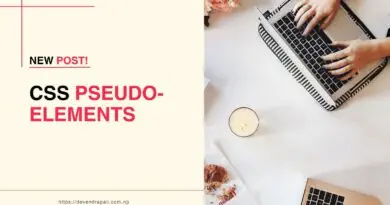Exploring ::selection in CSS: Customizing Text Selections
Every detail counts when it comes to crafting a seamless and visually appealing user experience. While most developers focus on styling elements like buttons, links, and backgrounds, there’s one often-overlooked aspect that can make a significant difference: text selection. With CSS, developers have the power to customize the appearance of selected text using the ::selection pseudo-element. In this comprehensive guide, we’ll delve into the intricacies of ::selection in CSS, exploring its syntax, properties, use cases, and providing multiple examples to demonstrate its versatility and potential for enhancing the user interface.
Understanding ::selection in CSS
The ::selection pseudo-element in CSS allows developers to style the portion of text that is selected by the user. By applying CSS properties to ::selection, developers can customize the appearance of selected text, including its color, background color, and other visual effects. This provides an opportunity to add a personal touch to the user interface and improve the overall design aesthetic.
Syntax of ::selection:
The syntax for using ::selection in CSS is as follows:
::selection {
/* CSS properties for selected text */
}
Properties for Styling Selected Text:
- color: Specifies the color of the selected text.
- background-color: Sets the background color of the selected text.
- text-shadow: Applies a shadow effect to the selected text.
- font-weight: Adjusts the font weight of the selected text.
- font-style: Sets the font style of the selected text.
- text-decoration: Applies decoration to the selected text, such as underline or strikethrough.
Use Cases for ::selection:
- Branding and Personalization: Customize the appearance of selected text to reflect the branding or visual identity of the website.
- Highlighting Important Information: Use ::selection to highlight important or critical information when users select text.
- Creating Visual Contrast: Enhance readability and visual appeal by applying distinct colors or effects to selected text.
Example: Customizing Selected Text
::selection {
color: white;
background-color: #007bff; /* Blue background color */
}
/* Additional styles for selected links */
::selection a {
text-decoration: underline;
}
In this example, we customize the appearance of selected text by setting the color to white and the background color to blue. Additionally, we apply an underline decoration to selected links for improved visibility.
Practical Tips for Working with ::selection:
- Accessibility Considerations: Ensure that customized text selections maintain sufficient contrast and readability for users with visual impairments.
- Browser Compatibility: While ::selection is supported in modern browsers, it may not be fully supported in older or less common browsers. Always test across multiple browsers to ensure consistent behavior.
- Use Responsibly: Avoid excessive or distracting styling for selected text, as it may detract from the overall user experience.
- Experimentation and Feedback: Experiment with different styles and solicit feedback from users to determine the most effective customization for the selected text.
Conclusion
In conclusion, ::selection in CSS provides developers with a powerful tool for customizing the appearance of selected text on web pages. By applying CSS properties to ::selection, developers can enhance the visual appeal, readability, and branding of their websites. Whether highlighting important information, personalizing the user interface, or creating visual contrast, ::selection offers endless possibilities for enhancing the user experience. Experiment with different styles and effects to discover the optimal customization for selected text in your web designs. With ::selection, every text selection becomes an opportunity to make a lasting impression on users.