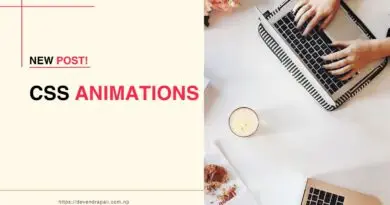Mastering z-index in CSS
In web design, the z-index property is a powerful tool that allows developers to control the stacking order of elements on a webpage. Understanding how z-index works is essential for creating visually appealing layouts and ensuring elements appear in the desired order, especially in complex designs. In this comprehensive guide, we’ll delve into the intricacies of z-index in CSS, exploring its syntax, behavior, use cases, and providing multiple examples to illustrate its versatility and practical application.
Understanding z-index in CSS
The z-index property determines the stacking order of positioned elements along the z-axis, which represents the depth or “stacking” of elements on the webpage. Elements with a higher z-index value are stacked above elements with a lower z-index value. However, the z-index property only applies to positioned elements (i.e., elements with a position value other than static).
Syntax of z-index:
The syntax for the z-index property is straightforward:
selector {
z-index: value;
}
Where selector is the CSS selector targeting the element, and value is the numeric value representing the stacking order. Positive values move the element forward in the stacking order, while negative values move it backward.
Use Cases for z-index:
- Layered Layouts: z-index is commonly used to create layered layouts where certain elements overlap others, such as dropdown menus, modals, or tooltips.
- Positioning Overlays: When incorporating overlays or pop-up elements into a webpage, z-index ensures they appear above other content, drawing attention to the focal point.
- Navigation Menus: z-index can be employed to control the stacking order of navigation menus, ensuring they remain visible and accessible regardless of other page elements.
Example: Creating a Layered Layout
<div class="container">
<div class="box red"></div>
<div class="box green"></div>
<div class="box blue"></div>
</div>
.container {
position: relative;
width: 300px;
height: 300px;
}
.box {
position: absolute;
width: 100px;
height: 100px;
}
.red {
background-color: red;
z-index: 1;
}
.green {
background-color: green;
z-index: 2;
}
.blue {
background-color: blue;
z-index: 3;
}
In this example, we have three positioned elements with different z-index values. The blue box will appear on top of the green and red boxes due to its higher z-index value.
Practical Tips for Working with z-index:
- Use Stacking Contexts: Understanding stacking contexts is crucial for managing z-index effectively. Elements create stacking contexts based on their positioning and certain CSS properties, such as opacity and transform.
- Avoid Excessive z-index Values: While z-index can be useful for controlling stacking order, excessive use of high z-index values can lead to confusion and unintended behavior. Whenever possible, keep z-index values within a reasonable range to maintain clarity and predictability.
- Test Across Browsers: Different browsers may handle z-index stacking differently, especially in complex layouts. Always test your design across multiple browsers to ensure consistent behavior.
- Debugging z-index Issues: If you encounter unexpected behavior with z-index, use browser developer tools to inspect the stacking order of elements and identify any conflicting z-index values or stacking contexts.
Conclusion
In conclusion, mastering z-index in CSS is essential for creating visually appealing and functional web layouts. By understanding the syntax, behavior, and best practices for working with z-index, developers can effectively control the stacking order of elements and create compelling user experiences. Whether creating layered layouts, positioning overlays, or managing navigation menus, z-index provides the flexibility and control needed to bring designs to life. Experiment with different z-index values and scenarios to gain a deeper understanding of this powerful CSS property and elevate your web design skills.