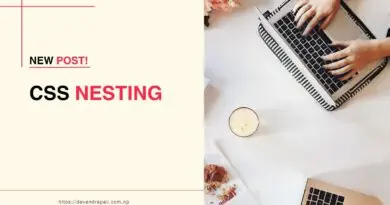Unveiling the Power of CSS :has Selector in Modern Web Development
In the ever-evolving landscape of web development, staying ahead of the curve is paramount. With the introduction of CSS :has selector, developers are empowered with a potent tool to manipulate the Document Object Model (DOM) more efficiently. This article delves into the intricacies of the CSS :has selector, providing insights and examples to illustrate its significance in contemporary web design.
Understanding the CSS :has Selector
The CSS :has selector, also known as the parent selector, is a powerful feature that allows developers to target elements based on their descendants. Unlike traditional CSS selectors, which only target elements based on their own attributes, the :has selector enables styling based on the presence of specific child elements.
Syntax and Implementation
The syntax of the :has selector resembles a function, wherein the argument specifies the desired descendant elements. For example:
parent:has(child) {
/* CSS properties */
}
This selector targets parent elements containing specific child elements and applies styles accordingly.
Practical Examples
Let’s explore some practical examples to grasp the utility of the CSS :has selector:
Example 1: Styling Nested Lists
Consider a scenario where you have nested lists on your webpage, and you want to style the parent <ul> element based on the presence of a certain type of child <li> element. With the :has selector, you can achieve this effortlessly:
ul:has(li.highlight) {
background-color: #f0f0f0;
}
This CSS rule will apply a background color to <ul> elements containing <li> elements with the class “highlight.”
Example 2: Enhancing Form Validation
In form validation scenarios, highlighting the parent container of an invalid input field can provide better user feedback. Utilizing the :has selector, you can dynamically style the parent container when an input fails validation:
.form-group:has(input:invalid) {
border: 2px solid #ff0000;
}
This rule adds a red border to .form-group elements containing invalid <input> fields.
Advantages of Using the CSS :has Selector
Simplified DOM Manipulation
By enabling styling based on descendant elements, the :has selector simplifies DOM manipulation, reducing the need for complex JavaScript solutions.
Enhanced Readability and Maintainability
CSS rules utilizing the :has selector lead to cleaner and more readable code, making it easier to understand and maintain stylesheets.
Improved Performance
With CSS handling the styling logic, rather than JavaScript, the overall performance of the webpage is enhanced, resulting in faster load times and smoother user experience.
Conclusion
In conclusion, the CSS :has selector is a versatile tool that empowers developers to manipulate the DOM more efficiently, resulting in cleaner code, improved performance, and enhanced user experience. By leveraging the capabilities of the :has selector, web developers can stay at the forefront of modern web design practices, creating dynamic and visually appealing websites.